Android 6.In the application after 0, the permission of the application authority was started, not when installing the Android app.Normally, if you tap "permission", you can proceed without any problems.However, depending on the start of the application and the settings of the application, the "detection of screen overlays" and an error dialog (warning message) may be displayed, and authority may not be enabled.
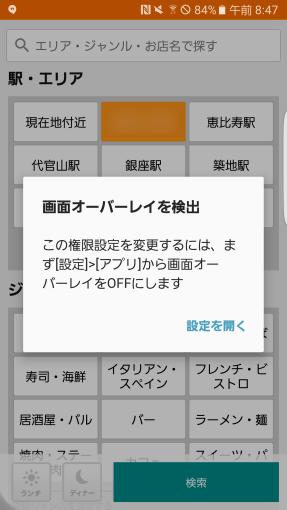
What is a screen overlay?
In the first place, "overlay" means "put on top" or "lightly cover".In other words, a screen overlay is a function that displays another app on the screen while starting an Android app (Android app).For example, the familiar application of the screen overlay has a screen app for Blue Light Filter (Blue Light Moted Filter).In particular, there may also be a "floating browser" for using Android smartphones more comfortably, and a launcher app that customizes the home screen.In this way, when granting the app authority (location information or access permit to the camera), the other apps (the app introduced above) are obstacles, and the following dialogs are displayed.
"Overlay" is detected even if "permission" is tapped, and the application authority is not "permitted" and cannot proceed to the next screen.
Also, if you abuse the screen overlay, you may be able to operate unintended.For example, consider when you are considering buying a product in online shopping.If you want to return to the previous page or press "Return" on the screen, if the display is displayed on "Purchase", it may lead to purchasing something unintended.Such malicious apps are rarely due to regulations, but it is also important to review smartphone security.Check out the security app at the same time!
次のページへ1 2 « ひと味ちがう思考性パズルゲーム!かわいいふりして難易度、奥深さがあるLINEパズル『LINE タッチモンチー』美少女が眼前まで迫ってくるRPG!自分の視点から体験する立体的3D演出にドッキリ!『オルタナティブガールズ<VR対応RPG>』 »

