There is a word that if the light is strong, the shadow is also dark, but the same can be said for smartphones.If the performance improves and the number of users increases as the public organs of society increases, there will be people who try to abuse it.Smartphones are also required to make an effort to block traps behind convenience.
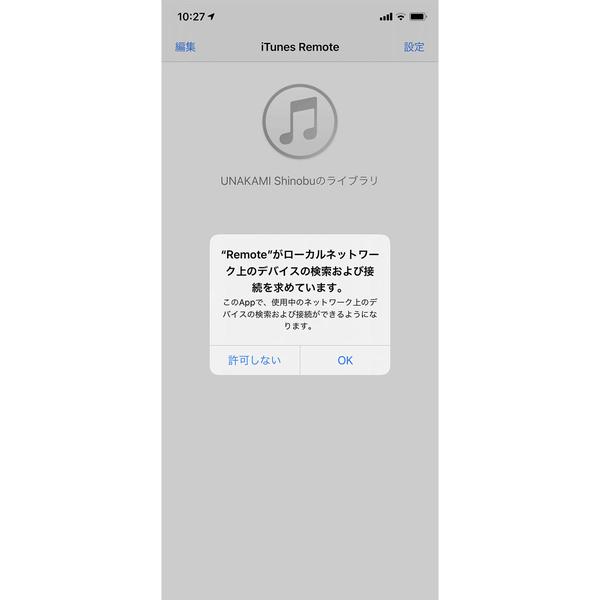
In iOS 14, searching for other devices on the LAN has also demanded user permission.Small networks connected via the same device, such as Wi-Fi routers, are called local networks (synonymous with local area networks/LAN), which also have concerns about privacy protection.
The content of the question is that when you launch the app after updating to iOS 14, you want to know why "" ◯◯◯ is seeking search and connection on a local network device ".I guess.Certainly, when iOS 14 starts a video recorder recording reservation app or an app with communication with other network compatible devices, you will see such a warning dialog.
In iOS 14, the user permission was required for apps that connect to the local network and perform equipment detection.Unless permission is permission, the app blocks access to all local networks.As part of the aforementioned privacy protection, not only third -party apps but also Apple genuine apps such as "REMOTE" have been performing the same.
If you tap "OK" when the dialog is displayed, you will be allowed, but if you tap "not allowed", you will not be able to connect to the local network thereafter.To change this, open the screen in the order of "Settings" → "Privacy" → "Local Network" and operate the target application switch.


