In order to protect your Discord account, it is safe to set two -step authentication.To set a two -step authentication with a smartphone, use the two -step authentication app "Authy".
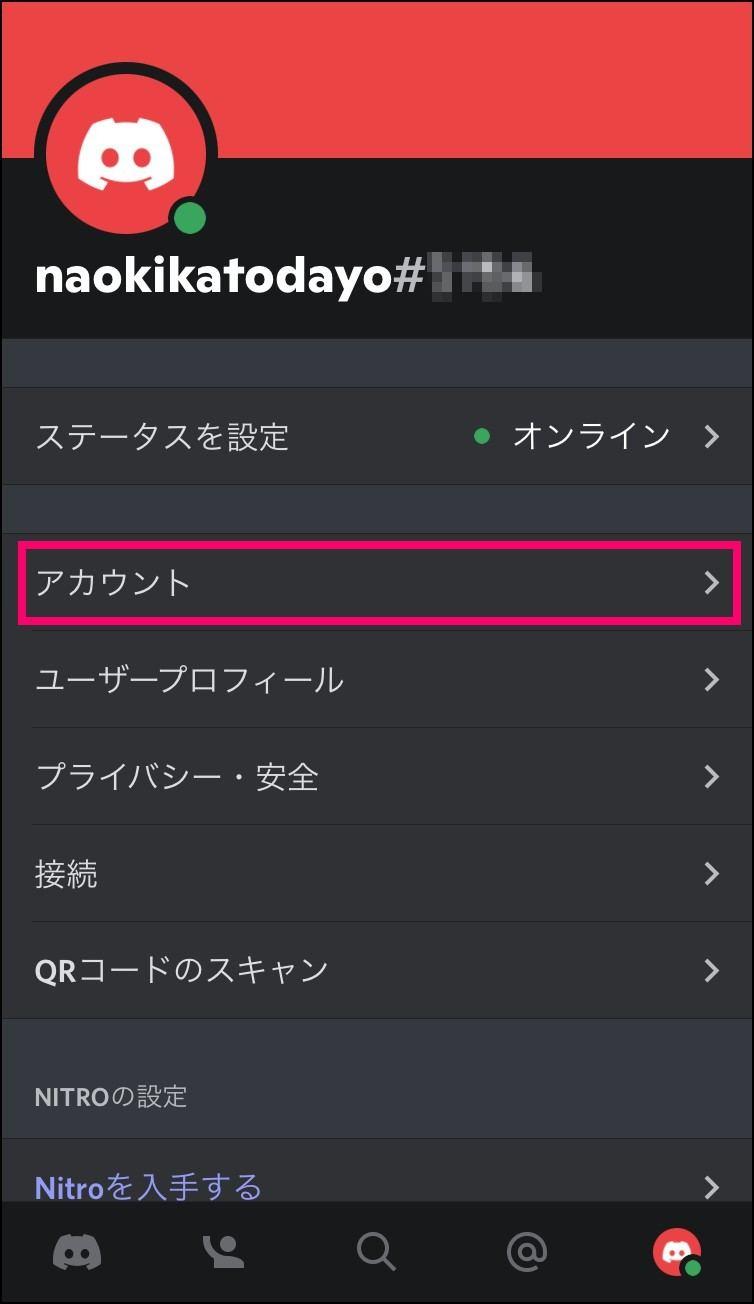
Authy is an application that issues a two -step certification by issuing a one -time password that is valid for only 30 seconds.When logging in to Discord, you will not be able to log in if you enter your ID and password in Discord and then enter the password issued by the linked Authy.
Set 2 -step authentication
To set the two -stage authentication in the smartphone version of Discord, open the account page and tap "Enable two -factor authentication".We recommend setting in Wi-Fi environment to install Authy on the way.
Log in with two -step authentication
This section describes how to log in using the set two -step authentication.Open Authy while logging in with Discord and enter the authentication code.
すずきともこIT journalist / smartphone safety advisor.He wrote articles about familiar IT, such as SNS and smartphones.He is familiar with teenage smartphones and goes to high school girls and Purikura.His hobby is collecting the cute iPhone case.His books are more than 20 books, including "books that use smartphones and nets learned by parents and children for peace of mind" (technical reviews company).


