About 20 years have passed since the development of IPv6 began, and there have been signs that IPv6 will spread in earnest.The depletion of the IPv4 address has begun, and the situation where I have to use IPv6 has been approached.
In this series, we will learn about the IPv6 mechanism while using the IPv6 stack implemented in Windows XP/Vista/7.In the middle of the serialization, we will also mention the construction of a network using Yamaha's latest IPv6 compatible router "NVR500".
With Windows Vista/7, the IPv6 environment can be used immediately
There is a word, "Get used to learning."It would be faster to study IPv6 not only to read textbooks, but also to actually use it.The description from here will be promoted assuming that IPv6 will be operated in Windows 7.Windows Vista's IPv6 is basically the same as Windows 7.The explanation in Windows XP is also supplemented.If readers can read the article while trying on the PC at hand, they will deepen their understanding.
First, make sure that IPv6 is available.Windows 7 and Windows Vista have IPv6 in the initial state.Therefore, unless IPv6 is intentionally invalidated, you should be able to use it without any problems, but let's check it just in case.
In Windows 7, open the control panel "Network and Sharing Center", click "Change Adapter settings" on the left side of the screen, and double -click "Local Area Connection".Then, select "Properties" in the "Local Area Connection State" dialog displayed.On the screen displayed, if the line of "Internet protocol version 6 (TCP/IPv6)" is checked as shown in the screen 1, IPv6 is enabled.
Screen 1 "Local area connection property" of Windows 7.If "Internet protocol version 6 (TCP/IPv6)" in the center is checked, IPv6 is effective
In the case of Windows Vista, click "Local Area Connection State" in the "Local Area Connection State" column from "Network and Sharing Center" displays the property.Then, as in Windows 7, the line of "Internet protocol version 6 (TCP/IPv6)" is only needed to be checked.
On the other hand, Windows XP has no IPv6 installed in the initial state.Therefore, it is necessary to install it in the following steps.
Open the control panel from the start menu and proceed with "Network Connection" → "Local Area Connection".When "Local Area Connection Properties" is opened, select "Installation" → "Protocol" → "Microsoft TCP/IP Version 6" and click "OK".After that, follow the instructions on the screen and restart the PC to complete.
Unlike IPv4, IPv6 is automatically set by installing it just by installing it.Plugs and play are realized at a considerable level.To check the setting status of TCP/IP, use the "IPCONFIG" command at the command prompt.The result of running on the Windows 7 machine at hand is screen 2.
Screen 2 Windows 7 IPCONFIG results
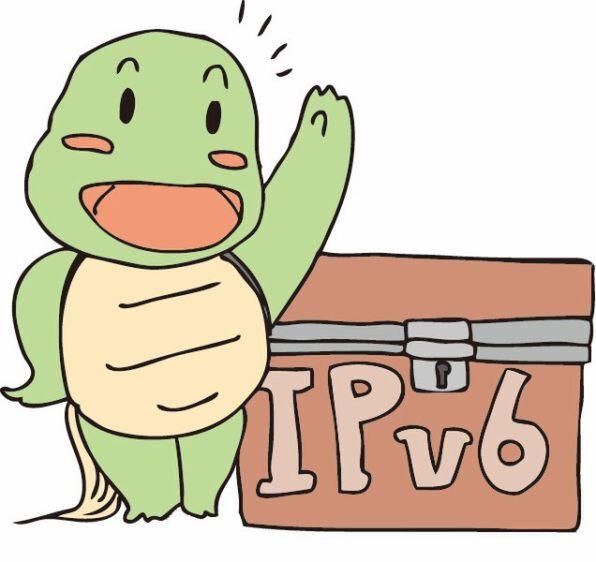
The block of the "Ethernet adapter local area connection:" on the screen 2 is the network interface card (NIC).In Windows 7 IPv6, in addition to this "Ethernet Adapter Local Area Connection:", several "Tunnel Adapter ..." blocks are displayed.This is information on the virtual interface used for coexistence between IPv4 and IPv6.When IPv6 is enabled in Windows 7, multiple logical interfaces are automatically configured, even if there is only one physical NIC.
By the way, the values displayed as the linked to IPv6 address are
IPv6 address + "%" interface index (NIC identification number)
It will be.The linked IPv6 address is automatically set to all NICs on the PC, so it is to be described with the interface index in this way.Here, “FE80 :: 4163: EE0E: 40ff: 8b23” is an IPv6 address and “11” is an NIC interface index.
IPv6 address notation method
The length of the IPv6 address is 128 bits.This is divided into 16 bits into eight, each is written in a hexadecimal number (4 digits), and a colon (:) is displayed in a format with a colon (:) at the separation.For example, the formal notation of the linked IPv6 address of the PC at hand is
FE80: 0000: 0000: 0000: 4163: EE0E: 40ff: 8b23
It is.
However, since this is too long, the notation can be shortened by the following method (Fig. 1).
Figure 1 How to shorten the IPv6 address
First, the 4 -digit hexadecimal number sandwiched between the colon (:) is omitted in the prelude (left side).If it is "0101", it is "101".Also, if all four digits are 0, one is 0.In other words, "0000" is "0".Then the above address is
FE80: 0: 0: 0: 4163: EE0E: 40ff: 8b23
become.
Furthermore, the part that continues 0, such as "0: 0: 0", can be omitted as "::" as a whole for the entire address.with this,
FE80 :: 4163: EE0E: 40ff: 8b23
And it became shorter.This notation matches the output result of the IPCONFIG command.This format is most commonly used when setting devices such as PCs and routers.
(Next page, structure of IPv6 address)


