"I want to start LINE, but I can't ask people now ..."Akiko Takahashi, an IT journalist who continues to pursue the latest information on SNS and the youth trends, gently takes the best use of LINE from the basics.
If you want to use LINE deeply, let's authenticate the age
LINE has a function to add friends with LINE ID.At present, however, for all users, including adults, the initial settings are turned off, and it is no longer available without age verification.
This time, I would like to introduce an age authentication method to cancel the use restriction of LINE ID search that improves LINE usability.
In the first place, users under the age of 18 cannot use the ID search function.Also, when using MVNO (cheap SIM), it is necessary to be careful because age verification cannot be performed (although e -mail invitations and QR code can be used, so there is no problem if you are connected one -on -one with people who are acquainted).
The LINE ID cannot be changed differently from the name.If the ID section is displayed as "Unsuited" in "Profile", you can set your favorite ID (alphanumeric characters).In addition, the same ID does not exist because it is a so -called fast -served win.
How to perform LINE age verification
Start the LINE app and tap "Settings" → "Age Confirmation".If "unknown" is displayed in "Age verification result", it is necessary to verify the age.
Tap the "Age Certification Results" and tap "Age Authentication" because a confirmation screen "Do you want to perform age authentication?"
The age verification screen for each carrier is displayed. Enter the "user ID / mobile phone number" and "password" required to log in to each site (My Docomo / au Customer Support / My SoftBank).Tap "Login".
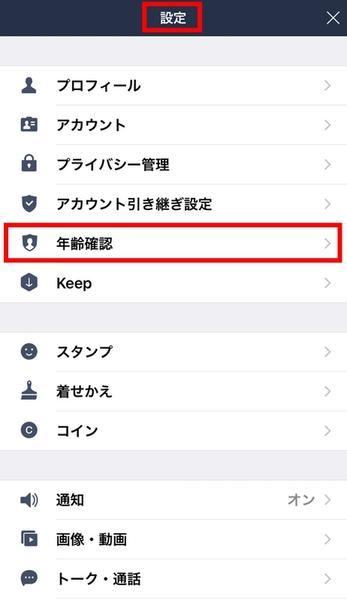
Tap "Settings" → "Age Confirmation"
"Unknown" is displayed before the authentication
When you tap, you will see a pop -up, "Do you want to check your age?"Tap "age confirmation" here
In the case of NTT DOCOMO, when you log in, the notification of notification of the judgment result is displayed as well as "Do you notify LINE to use the DOCOMO's age judgment function?"Select "Notify" here and tap "Run" at the bottom of the page.
When the age authentication is completed, the age authentication result changes to "ID searchable" by "setting" → "age confirmation".
The age verification method varies from carrier to career, so if it does not work, contact the support center for each carrier.
In the case of NTT DoCoMo, let's log in first
Fly to a site for age judgment
Notify LINE of the result with the age judgment function
It was sunny and it became "ID search available"!Age authentication is also required for use such as LINE@, so it is better for those who do not use search to authenticate as soon as possible.
With this, users over the age of 18 are on the ID search by turning on "Settings" → "Profile" → "Permit on adding a friend with ID".Once you authenticate, you can freely switch on and off.
Even if you do not need LINE ID search, it is better to perform the age authentication itself.This is because age verification is essential when using "LINE @", which can send talks to multiple people all at once.
Author introduction: Akiko Takahashi
IT journalist, consultant.He writes articles such as books, magazines, and web media, a consultant for companies, lectures, and seminars.After working as an elementary school teacher and editor, he continues to the present.In addition to the latest issue of "Social Media Poison" (Gentosha Education Shinsho), "10 Articles for Social Media as a weapon" (Mynavi Shinsho), "Books that make a profitable company on Facebook x Twitter" "IT platforms that can be seen at a glance"(Nippon Business Publisher), and many works such as "Karakuri of the Net Industry Making" (Chukyo Publishing).http: // Akiakatsuki.COM/Twitter account is @akiakatsuki


