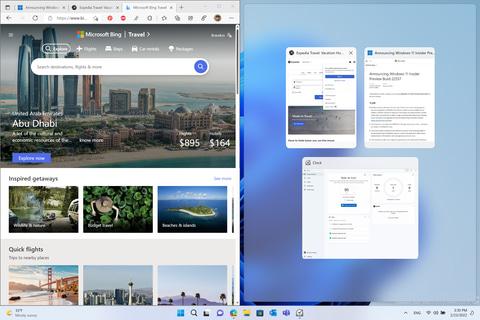
On the 24th (local time), Microsoft started distributing Build 22563 to the Windows Insider Dev channel. [See another image related to this article] The biggest topic of this build is the new taskbar that has been redesigned for tablets. Automatically transitions when the keyboard is removed or folded on a 2in1 device. It doesn't work on laptops or desktops. The tablet-optimized taskbar has two states, a collapsed state and an expanded state, which can be switched by swiping in from the bottom. In its collapsed state, it shows only important status icons, giving you more screen space and preventing accidental taskbar summons. On the other hand, in the expanded state, it is optimized to be easy to use with touch. The settings are made from the taskbar behavior, and a new item "Automatically hide the taskbar when using the device as a tablet" has been added, so if you check this, it will be enabled. It is enabled by default. In addition, more dynamic widget content has been added, a new group policy regarding Windows Update notifications has been added, OneDrive quick access support, Edge tab snap assist support, emoji 14.0 support, etc. have been added. On the other hand, many improvements and fixes have been made, including improved reliability of explorer.exe.
PC Watch,Yao Liu
Last update: Impress Watch

