New "launch option"
A 24 -inch iMac equipped with an M1 chip has been released, and Mac's Apple silicon is increasingly accelerating.Everyone acknowledges the dramatic performance of M1 Mac, and it is a nice point for users that the usability does not change compared to the conventional Intel Mac.
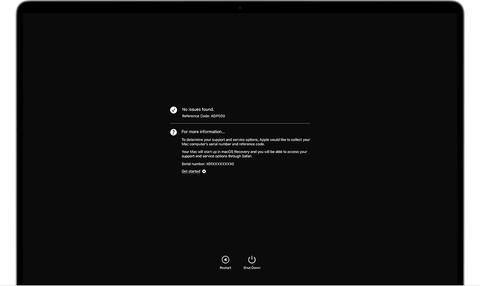
However, when you start using M1 Mac, you face only one big problem.It is a major change in methods such as recovery, maintenance, and special startup mode, which can be performed by the user when the Mac is not moving or the condition becomes ill.
For example, in the case of Intel Mac, pressing the power while pressing the "Command" key + "R" key to call "recovery mode", using various key combinations to start up in safe mode, clear PRAM, SCM.Operation such as reset was possible.
However, such key combination has been abolished because the mechanism of the startup process has changed significantly on the M1 Mac.Instead, if you press the power button for more than 10 seconds at startup, a screen of the startup option with the boot volume and the gear mark button will be displayed, and various operations will be executed from here.
However, it should be noted that the startup option does not do everything similar to Intel Mac, but that M1 Mac has been abolished or replaced by another method.First of all, let's understand "what can be done in case of trouble and what can not be done" on the M1 Mac.
M1 Macで起動オプションを表示するには「起動オプションを読み込み中」のメッセージが表示されるまで、電源ボタンを長押ししましょう

