PIN is a password for using TPM
PIN and face authentication are set up during the initial setup of Windows 11, but this authentication automatically connects to the TPM. configured to utilize stored information;
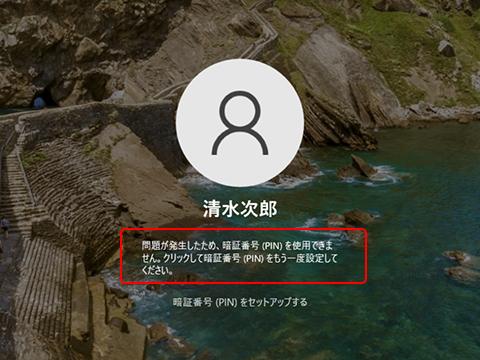
If TPM 2.0 is available on the PC (if it is not available, the key is protected by a software-based method), a public/private key pair is created in the TPM. Authenticating a user requires accessing the key in the TPM to obtain a signature, which requires proving that the user is the owner of the private key. For this purpose, PIN or biometric authentication is used.
In short, the PIN you enter when you sign in is not used for authentication, but only as a PIN to access the TPM.
In addition to Windows 11, TPM is widely used for Bitlocker, device encryption, Credential Guard, etc., but the most familiar way to feel the existence of TPM is the PIN used when signing in. Become.
In addition, as shown in the related article below, a method of avoiding the TPM check during installation is also introduced, but it is not recommended and should be used for verification purposes.
Related articleMicrosoft reveals how to bypass TPM 2.0 check and install Windows 11


