What do you do when you want to show your friends a video shot on your iPhone to your friends? In recent years, it is common to transfer via SNS/Messaging Services such as LINE, but the image quality is automatically compressed/down, so the image quality has image quality.The place where it is worrisome to deteriorate significantly.Naturally, the latest high -quality technology equipped on the iPhone such as 4K/HDR can not be used.
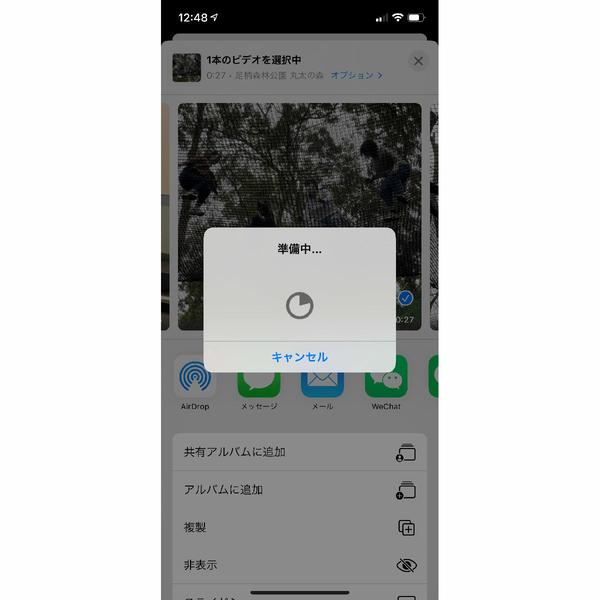
I want to show the shooting videos as high as possible, but I also copy them to physical media like USB memory....In that case, let's devise how to send an email.To attach a video to an email, there are two types of methods: a shared menu from the photo app: a method of selecting an "email" in the shared menu, and a method of inserting a video into a newly created email with an email app, but the former is much higher quality.。
For example, a video of about 30 seconds taken with a 4K/HDR is about 366MB when transferring to a personal computer via a cable via a cable (no deterioration/renewable encoding), but the e -mail drop is reduced to about 110MB.Although it is converted from HDR to SDR, there is no change to 4K resolution.On the other hand, the method of inserting a video into a new email is about 3MB, but the resolution is 568 x 320 pixels, and the image quality has deteriorated at a glance.
In addition, even if it exceeds 100MB after conversion, there is no need to worry as much as you use iCloud mail.This is because the large -capacity file relay function "Mail Drop" using iCloud can be used.
The mail drop is transferred to the target file to iCloud and then downloads it to achieve a large -capacity file delivery.Normally, when a file is attached to the e -mail, the file is converted into characters and is transferred along with the email text, but due to the circumstances on the mail server side, it is limited to several tens of megabytes per copy.In the case of an mail drop, the location (URL) of the file on the iCloud is only passed, so even a video that exceeds several hundred or more on the mail server does not require a capacity limit.


