When setting some network devices such as routers, wireless LAN converters, and NAS, the IP address of the personal computer may be fixed depending on the setting environment and connection conditions.
Normally, an IP address is automatically assigned to the PC by the mechanism of a DHCP server, but if this mechanism is disabled or the DHCP server is not found on the network, the IP address cannot be assigned correctly and it is a device.I can't communicate.
There are not many opportunities, but it is necessary to switch wireless LAN routers to access point mode or set a wireless LAN converter that wirles a wired LAN device, or to configure devices such as NAS directly to a computer.So it's convenient to remember.
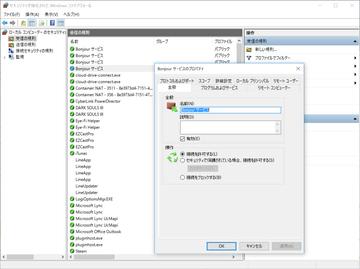
The IP address to be set must set a value that does not overlap in the same range as other devices.Generally, "192).168.x.It used to use "X".The instruction manual of the device describes the IP address set to the device itself.
For example, the IP address of the wireless LAN converter is "192.168.1.210 /255.255.255.Suppose it was 0.
In this case, to make it the same range, "192.168.Make the same part of "1" (255).255.255.Judgment in the "255" part of 0).
Use other than "210" assigned to a wireless LAN converter because it should not overlap.In general, "1" and "254" are often used in routers, etc., and the first half of the first half of "2-50" may already be assigned.In addition, "0" and "255" have a special meaning, so "192.168.1.It is safe to use values around 51-99, such as "51".
通知領域のネットワークアイコンを右クリックして[ネットワークと共有センター]を起動。[接続]部分の[Wi-Fi 1]や[イーサネット 1]をクリック後、[イーサネット 1の状態]画面で[プロパティ]ボタンをクリック。一覧から[インターネットプロトコルバージョン4(TCP/IPv4)]をダブルクリックする[次のIPアドレスを使う]にチェックを付け、[IPアドレス]に「192.168.1.55」などを入力。サブネットマスクは自動的に入力されるので、そのまま利用。デフォルトゲートウェイやDNSの設定は、ネットワーク機器を設定するだけなら入力は必須ではない機器の設定が終わったら、再び自動的にIPアドレスを取得する設定に戻すことを忘れずに。もちろん、固定のまま使うこともできるが、その場合は、デフォルトゲートウェイやDNSの設定も必須となるDepending on the device, "192.168."192" instead of "1".168."0" or "192.168.11 "or even" 10.0.0.0 /255.0.0.Sometimes the range of 0 is used.It is important to check the instruction manual carefully and determine the value to be set.


