It's okay to say, "I've never uninstalled LINE."Even if you uninstall the LINE app, account information remains.This time, I will explain what will happen if you uninstall it.
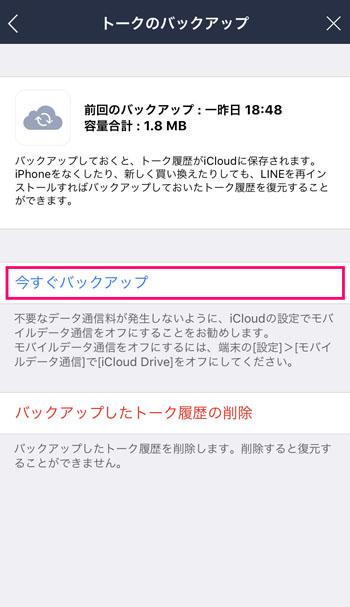
It disappears when you uninstall LINE
When you uninstall LINE, the app is deleted from your smartphone, but your account information is left on the LINE server.Your account, timeline, friends, groups, albums, notebooks, Keep, LINE coins, LINE points will not disappear.If you uninstall the LINE incorrectly, you can rest assured that you can return to the original state simply by reinstalling and logging in.The stamp disappears once, but you can download it again.
What disappears by uninstalling is the history of the talk.However, if you back up in advance, you can restore it.The same is true for multiple talks.Basically, it is a function to return to the "last backed up", but when I tried it, the talk that arrived during the uninstallation was also displayed in the talk room.
In addition, my friends do not know that I have uninstalled LINE.The talk will not be read.
Preparation before uninstalling
If you uninstall the app for reasons such as "I want to leave LINE", do a talk backup just in case.iOS is backed up to iCloud, and Android is backed up to Google Drive.Talk backup is performed from the home screen settings.After backup, uninstall it in the same way as other apps.


