What is "Internet (IPv6 IPoE) connection"?
In Part 3, Part 4, and Part 5, we introduced the usage and mechanism of "Internet (IPv6 PPPoE) connection" (hereafter, IPv6 PPPoE connection) as an IPv6 service of FLET'S Hikari Next. . Next, let's take a look at the other method, "Internet (IPv6 IPoE) connection" (hereafter referred to as IPv6 IPoE connection).
IPoE is an abbreviation for "IP over Ethernet," which is a method of using IP over Ethernet. As I touched on in Part 2, IPoE is not a special method, but a "normal method" similar to corporate and home LANs that use TCP/IP in networks configured with switches. It seems that the purpose of naming it IPoE was to distinguish it from PPPoE by giving it a different name than the "ordinary method." It was called the "native method" when considering the service, and this name is still used today.
Mechanism of "IPv6 IPoE connection"
Internally, the Internet connection goes through a "native provider" (also known as a "VNE: Virtual Network Enabler"), and there are major features such as the use of a special technique called "source routing". The mechanism will be explained in the next section. First, let's see how to use an IPv6 IPoE connection.
How to use IPv6 IPoE connection with BIGLOBE
With the cooperation of NEC BIGLOBE, we used the company's Internet connection service "BIGLOBE" IPv6 IPoE connection compatible service "FLET'S Hikari IPv6 Connection". used This FLET'S Hikari IPv6 connection is
If you are a subscriber of a plan such as, you can use it at no additional charge. The above includes a course using "B FLET'S", but the connection line is limited to FLET'S Hikari Next.
For IPv6 PPPoE, in addition to a broadband router that supports "IPv6 pass-through (IPv6 bridging)", special hardware called an "IPv6 tunnel compatible adapter" was required. However, IPv6 IPoE connections do not require dedicated hardware, and all you need is a broadband router that supports IPv6 passthrough. Assignment of IPv6 addresses to home hosts (PCs) is done directly by the Hikari Denwa router if you have a Hikari Denwa subscription, or by the NTT East/West gateway if you do not have a Hikari Denwa subscription, so the broadband router passes IPv6 packets as they are. All it needs to do is support IPv6 pass-through.
On the other hand, the application procedure is a little complicated,
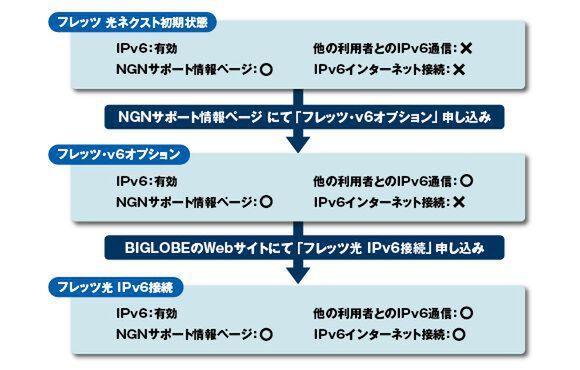
This is a two-step procedure. Both applications require a "customer ID" and an "access key" issued to users by NTT East and West. When FLET'S Hikari Next opens, it is described in the "Information on opening" mailed by NTT East and West, so keep it handy when applying.
"Customer ID" and "Access Key" (from NTT East website)
In the first place, FLET'S Hikari Next can use IPv6 in the initial state. However, you can only access the servers inside the NGN, and you cannot access the Internet using IPv6. FLET'S v6 Option is a free service that slightly expands on this situation, enabling IPv6 communication between FLET'S v6 Option users in addition to access to NGN internal servers.
Even if you apply for the FLET'S v6 Option, you cannot connect to the Internet using IPv6. However, in order to use IPv6 IPoE connection, it is necessary to subscribe to this option first.
Trends of subscriptions and changes in IPv6 support
Applications for the FLET'S v6 option can be made by calling NTT East or NTT West, or on the "service information site" (formerly known as "FLET'S SQUARE") within NGN. In the case of NTT East, if you apply on this service information site, the initial cost (construction cost) of 2100 yen (tax included) will be free.
"FLET'S v6 Option" application status
If you have a broadband router that supports IPv6 pass-through and a PC with IPv6 enabled, you can easily access the service information site. To check whether your home equipment is IPv6 compatible, it would be a good idea to apply from the service information site. The environment for this experiment was a broadband router that supports IPv6 pass-through and a PC with Windows Vista/7, which enabled IPv6 as standard, so we were able to handle it without any special settings.
When you apply for the FLET'S v6 option, the option will be effective in about 1 hour at maximum. The next step is to apply to an ISP.
For BIGLOBE's FLET'S Hikari IPv6 connection, you can go to the application page from the "BIGLOBE IPv6 Information Site". If you have completed the FLET'S v6 option application, start from STEP4.
"FLET'S Hikari IPv6 connection" application guide (NEC BIGLOBE)
On the application screen, log in with your BIGLOBE user ID (email address)/password, and then continue your work. Again, NTT East/West's "customer ID" and "access key" are required. Once you apply, you will receive a "Flet's Hikari IPv6 connection setup notification" to your BIGLOBE email address after waiting up to an hour. You're done.
●
Once you understand the above work, it's not a big deal, but I still feel that the need to apply for "FLET'S v6 Option" is a bit of a hassle. I think it would be nice if it could be completed just by applying at the ISP, but what do you think? Next time, let's take a look at how this IPv6 IPoE connection works.


