Last time, we introduced the mechanism of OCN IPv6 of NTT Communications and how to use it in "Host Mode".Next, let's look at how to use OCN IPv6 in "router mode".
Make your PC an IPv6 router
Immediately, let's set the "operation mode" of the "OCN IPv6 connection program" to "router mode".Please refer to the previous time for the mechanism of OCN IPv6, how to apply, and how to obtain the OCN IPv6 connection program.
Then, a new connection destination for router mode is created in the "Connection" tab of the OCN IPv6 connection program.It should be noted here that it works as a router.In other words, specify "Router mode" in the "Operation Mode" tab of "Connected Properties", and "interface to send RA" is "local area connection" (screen 1).
Screen 1 router mode setting
If you connect to OCN IPv6 with this setting and execute IPCONFIG, "Ethernet Adapter local area connection 5" is increasing.The last numbers may be different from the PC, but this is a virtual interface for OCN IPv6 tunnel connection (screen 2).
Screen 2 IPCONFIG results in router mode
Let's compare it with the result of IPCONFIG (screen 3) when tried in the previous host mode.In the host mode, a global IPv6 address was assigned only to the block "Ethernet adapter OCN IPv6 Connection".However, in the router mode, a global IPv6 address is also assigned to the block of "Ethernet adapter local area connection".In other words, a global IPv6 address is assigned not only to the virtual adapter but also to the LAN interface.Then, the linked IPv6 address of the LAN interface is set in the default gateway of other PCs in the LAN.
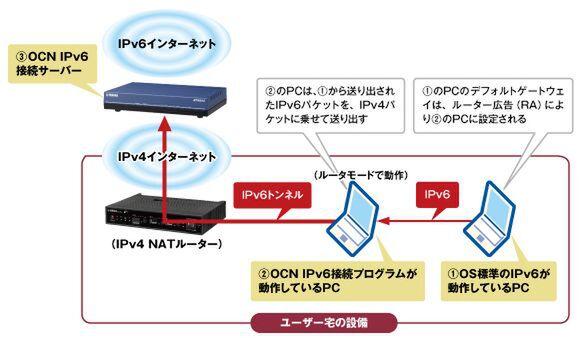
Screen 3 IPCONFIG results in host mode (reprinted)
Next, make sure that this XP-PC is working as a router.You can reset the IPv6 of another PC in the same LAN and execute the IPCONFIG (screen 4).Screen 4 is an example of a Windows XP PC, but the default gateway (default Gateway) is automatically set for the address of ② on the screen 2.And from this PC (in this case, Windows XP machine), you can access the Internet on IPv6.
IPCONFIG result of another PC (Windows XP) in LAN
Figure 1 shows the mechanism of this router mode.The packet of IPv6 from the Windows XP machine (Fig. 1) is sent to the IPv6 default gateway (Fig. 1), and inside this PC, it is sent to the IPv6 tunnel on the IPv4 network.Like.
Figure 1 Mechanism of router mode
That is, the IPv6 packet sent from the XP machine is stored in the data portion of the IPv4 packet by the OCN IPv6 connection program, and the IPv4 packet via the NAT router or the IPv4 Internet (③ in Fig. 1).It will be sent to.Therefore, the LAN interface of the PC and the server of the IPv6 connection server of OCN only pass the IPv4 packet.In other words, even in this case, the broadband router does not have to support IPv6.
In this way, OCN IPv6 is a cheap, easy, but various ideas, and is a technically interesting service.If you are interested in IPv6, why not try it?
Tweet
To the category top
ASCII Club
To List
© KADOKAWA ASCII Research Laboratories, Inc. 2022Display format: PC ⁄ Smartphone


